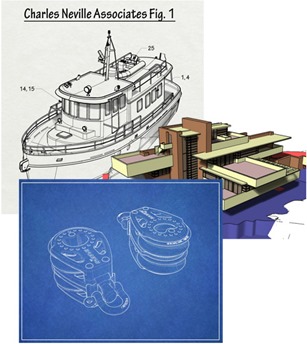 Rhino 5 has many new properties to create advanced display modes. These are real-time, working modes.
Rhino 5 has many new properties to create advanced display modes. These are real-time, working modes.
Use the new features to create patent style drawings, blueprints, blackboard sketch and simple bright displays. These modes can be used for display or print purposes.
Learn more here:
Advanced Display Modes Tutorials
Monday, 18 March 2013 17:50



